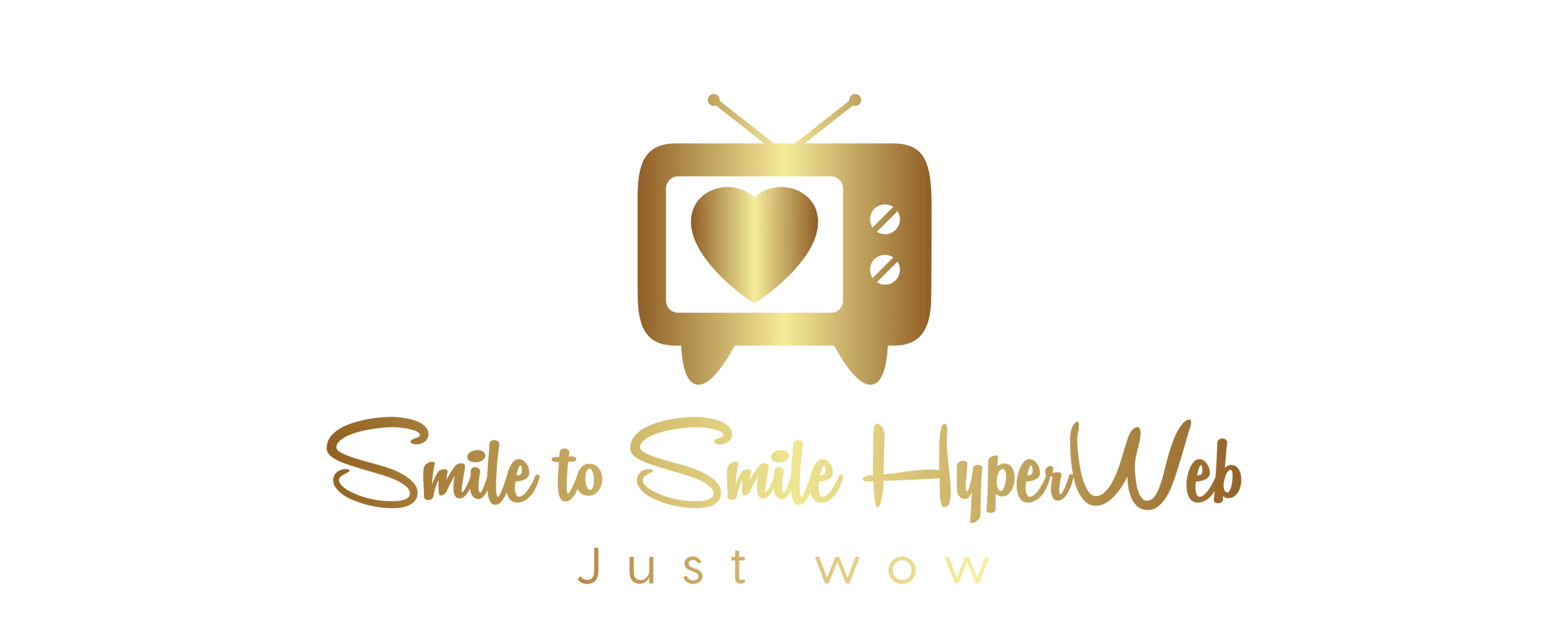
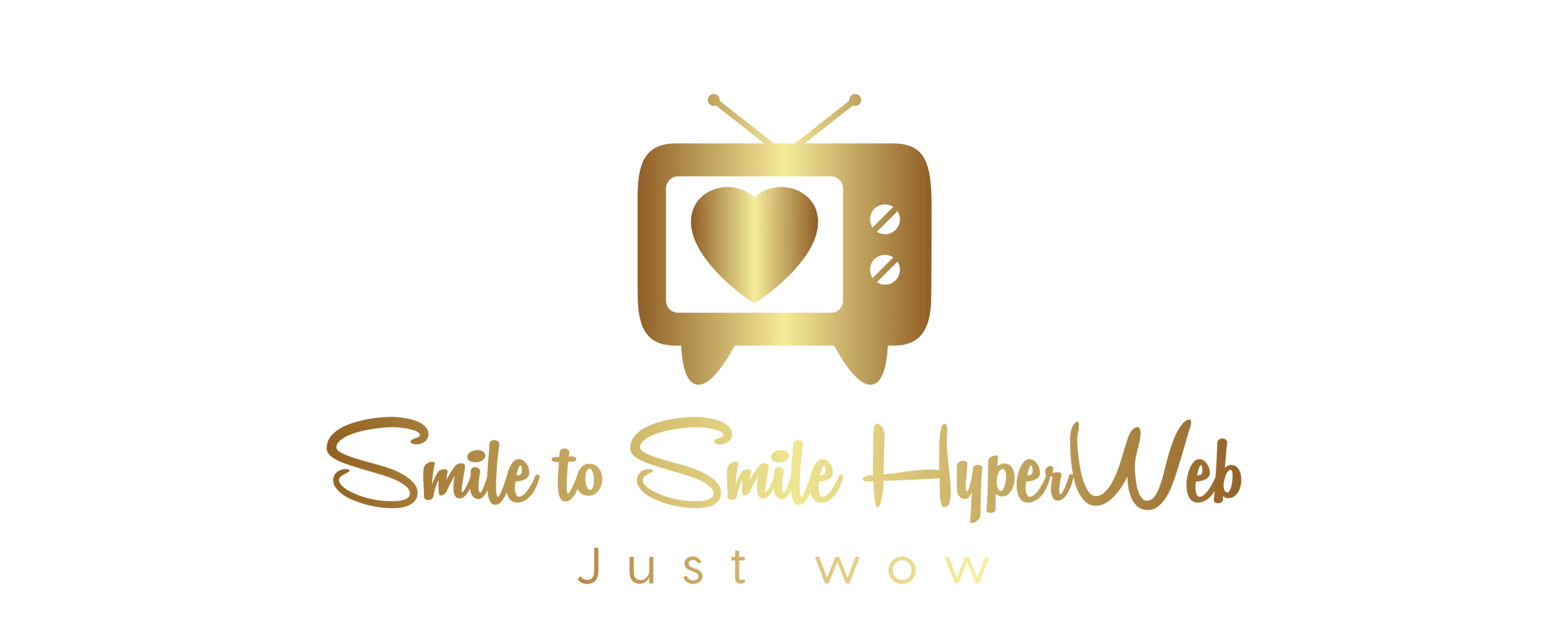
Shop online without a credit card

Now you can do it
Now you're not stuck anymore when you shop online. Simplii Financial Global No Fee Chequing Account with a Debit Mastercard Enabled Interac card! Works like a credit card online. It has a CVV. Smile2Smile HyperWeb and Simplii Financial.
Simplii Wow!
No more fees
No more credit card debt

Western Culture Richer than Dubai
Make America Wow Again
The Economic Plan to balance The World Economy
The U.S. buck up by 1000% by morning bell
It's an idea page, but the math is what is important for an Economist to read
Only believe that nothing is impossible

No more Windows Errors
Follow these simple instructions to set up The New Windows
Smile2Smile HyperWeb - Just Wow
State of The Art Live Internet Television and Face to Face Communications
Getting rid of the junkyard that is The Internet. It is antiquated and dangerous for people.
Artificial Intelligence (AI) is used to alter their images. People are believing that they are monsters, demonized or changing gender.
The conductive backing in mirrors is also being used.
Turn off your phone, look at your reflection in the dark glass in bright sunlight. That is how you actually look. You are beautiful.
localhost, hostname, .local and Require Local is the only way to address the problem.
See the Setup HyperWeb Connection page and the Apache Friends page.
It's not hard, it's easy to do. No more IP.
Tiffany McTaggart
Tiffany, Duchess of Normandy
New! Wowtube ad free on Wowtown!
Get WowDowntown 2 Way TV updated and instructions updated
Hardware Only Solid State Internet by Telephone Number is a reality.
The speed of gravity, stone cold.
The ideal webcam for two-way TV
HyperWeb Personal Server by Phone Number and Apache Only XAMPP HyperWeb Server
Microphone used for sparkling sound: Zoom H2, 44.1Khz Audio IF
For Wowtown
Change from LTE to 3G on your phone
Settings > Cellular > Cellular Data Options
Get ready for WowDowntown! Live Merchants and Venues.
The New Television Standard called "Wide".
Click the "WowDowntown" or the "Wide" link in the menu.
Only use Mozilla Firefox for Smile2Smile HyperWeb, it's the only one advanced enough. Smile2Smile HyperWeb and Mozilla Firefox - Just wow
5/10/2024 Correcting a misperception:
Godaddy serves png images as webp, not supported by all web browsers.
Only Mozilla Firefox is advanced enough for Smile2Smile HyperWeb for this reason.
Thank you, enjoy being on TV!
Tiffany McTaggart
Smile2Smile HyperWeb
Use Ctrl Shift + R to ensure you have the latest updates
WowTV Theatre Quality TV Setup Instructions
The Perfect Picture
Windows Desktop Screen resolution 1920x1080
Windows Desktop nScale and layout 150%
MII Live Browser Zoom up to 120%
3/29/2024 URGENT: YOU MUST NOW DISABLE U-BLOCK, CLEANSTREAM AND ANY OTHER AD BLOCKERS FOR PLUTO TV
Hardware related crashing tabs while watching Pluto TV
Type about:config into the address bar, Show all and search for media.wmf.vp9.enabled
, and media.wmf.dxva.d3d11.enabled double click them so that it says "False".
Occasional Flicker problem at Pluto TV, occasional pauses and the stream has to catch up.
IRON SHIELD PROTECTION FOR THE NEW WINDOWS
Using File Explorer, copy the folder C:\Program Files (x86)\Mozilla Firefox to The Windows Desktop
Rename Firefox in the folder to cmd and no one, not even Microsoft, will be able to hack you
Right-click cmd and select "Properties", put check mark in "Read only" and click ok
Every time Firefox is updated you will have to recopy the Mozilla Firefox folder
Requires The Mozilla Firefox Web Browser
Settings>Privacy and Security>Browser Privacy>Strict
Send websites a "Do Not Track" signal that you don't want to be tracked. Set to "Always".
Any video viewing problems can be fixed, Settings > Privacy > Cookies and Site Data > Clear Data
Lighten up The Firefox Browser
Settings>Language and Appearance>Light
Windows Desktop>Right-click>Personalize>Colors>Accent>Choose your mode
Custom
Windows Mode: Dark
App Mode: Light
Coming soon: Smile2Smile Gigawatt FM Quantum HyperWeb/Quantum Modem with FM Receiver (Bury every line on Earth). Replaces WiFi and WiMax.
I am The Author of HyperWeb
Arin.net Suggestion Confirmation Code 5a7e456c-d043-4705-a303-68b37fa9655c
Tiffany McTaggart
Make your own version of Windows
Search for cmd.exe and triple click on it until something wonderful happens, The Microsoft Windows back door.
People working on video do not even know the actual dimensions of Windows.
1024×768
1200×1920
1366×768
1600×2560
2160×3840
2560×1600
3840×2160
768×1024
768×1366
Sizes of Windows Wallpaper
Directory of C:\Windows\Web\4K\Wallpaper\Windows
Nobody knows the actual windows dimensions
3840×2160 DOS squished onto smaller screens is Windows.
The Microsoft Advantage a DOS dot prompt, everything is one pixel off.
Solution: style="position: absolute !important; top: 0px !important;left:0px !important"
Now make your own version of Windows with a batch file and bat2exe.
Can you guess The Impossible Box?
Open Command Prompt using Command Prompt
If you ever need more than one instance of Command Prompt up and running, you can open a new instance straight from…Command Prompt. In Command Prompt, type start cmd.exe and press the Enter key. A new instance of Command Prompt will open.
8K is all you'll ever need ;)
Hint: Hex #808080 (Remember, we're making Windows not Ubuntu)
Format a Kingston Traveller USB Stick with xfat and put it on it.
I believe I was the first to make DOS with color in an exe file.
Then it became The DOS Shell and then it became Windows.
APACHE ONLY XAMPP |Apache Friends> Copyright © 2024 Tiffany McTaggart All rights reserved.
Aria

Aria
Only believe that nothing is impossible
e M C² + c (speed of light)/π
0.3183 c (speed of light) + e C² M

The Sister Equation to EMC2
Albert Einstein once said that Creation was like “music”. I have always agreed with him. He also said, “God does not play dice with The Universe”. The Bible does warn against worshipping “The god of Good Luck”. EMC2 plus my calculation, recorded at Wolfram Alpha (graphic attached) from my Internet Protocol Address are complementary. The speed of light divided by pi = the speed of gravity.

Flip Book Animation Video
Open an image in Microsoft Windows Notepad. This is what you send over the Array.

Albert Einstein
The Universe is like music

Tiffany McTaggart
The Universe is a Symphony and an Aria

Full Color Spectrum Theatre Quality TV
Video at Smile2Smile HyperWeb captures Data's skin color. The book "Star Trek: Aliens and Artifacts" explains what makeup they used. The page on Data says that his actual skin color is a beige base called "Shibui", with two kinds of powders - pale gold and bright gold - are mixed. Spiner himself referenced the makeup as "gold".
I would say pure white or yellowish/goldish-white. I've also noticed a slight green tint in some places, and in others a bluish tint.
The bridge of the Enterprise-D has a yellow tint to its lighting, as a result we think of his skin as more yellow, whereas in engineering, it is mostly yellow as well, with the exception of the light coming from the warp core, which darkens his skin tone a little bit.
https://www.trekbbs.com/threads/what-color-is-datas-skin.219418/
These are things that happen in production when you do not use natural light frequencies.~Tiffany McTaggart

I see all your beautiful colors
Tetrachromacy
Some among us actually have an extra cone, giving them super color vision. It is believed that approximately 12% of women have this capability. This may enable them to see 100 times more colors than the rest of the population. I was born with Tetrachromacy. I used to watch Star Trek in Black and White. I could see the blue in Spock's tunic and the red in Scotty's tunic, but not the color of Kirk's tunic. My friend down the street got color TV and I saw Star Trek in color for the first time and the gold tunic of Captain James T. Kirk.
With love,
Tiffany

Everything about Everything
The Aria Frequency makes anything possible.
Gigawatt FM Quantum HyperWeb/Quantum Modem with FM Receiver (Bury every line on Earth) and replace WiFi with Bluetooth with smart pairing and a Computer Phone with Bluetooth Monitor, Keyboard and Mouse. The components in the Computer Phone are plugged into a Lithium Ion Motherboard and communicate via Bluetooth. Each component has two posts, one for input into the component, one for output back into the battery. It is a closed circuit. This is the model for all future batteries.

The Aria Refresh Rate
The correct frequency for all display devices is 61.4328807377049 hertz. This is because natural light occurs at 488nm 614328807377049 hertz True Azure RGB #007FFF 488nm Reflected on a clear sky.
BANDWIDTH ELIMINATOR AND THE 0 RESISTANCE FIELD
The strips in the socket are spread, do not attempt this unless you are an Electrician and understand it. This particular power bar has unique properties that make it optimal. Note there was almost no scorching, the wire gauge and everything about it combined makes it near perfect even though it is hand made.
Since an electron has charge, it has a surrounding electric field; if that electron is moving relative to an observer, the observer will observe it to generate a magnetic field. Electromagnetic fields produced from other sources will affect the motion of an electron according to the Lorentz force law.
And so, we have an electric field with no resistance.
The Law of 0 Resistance Power
E= I / R
Current = Voltage / 0
2 Prong + Resistance causes heat, especially for devices that are always plugged in. Always use a 3 prong grounded adapter plug for devices with a 2 prong plug. Available at any hardware store such as Home Depot.
I have an entire computer system with Rogers Internet operating with 0 resistance at this time over existing infrastructure. Massive processing power is now achievable utilizing The Internet as an Array. For example, home computers on The Array could fold and unfold proteins in 1 microsecond.

Modified 0 Resistance Power Bar
The strips in the socket are spread, do not attempt this unless you are an Electrician and understand it. This particular power bar has unique properties that make it optimal. Note there was almost no scorching, the wire gauge and everything about it combined makes it near perfect even though it is hand made.
Since an electron has charge, it has a surrounding electric field; if that electron is moving relative to an observer, the observer will observe it to generate a magnetic field. Electromagnetic fields produced from other sources will affect the motion of an electron according to the Lorentz force law.
And so, we have an electric field with no resistance
The Law of 0 Resistance Power
E= I / R
Current = Voltage / 0
2 Prong + Resistance causes heat, especially for devices that are always plugged in. Always use a 3 prong grounded adapter plug for devices with a 2 prong plug. Available at any hardware store such as Home Depot.
I have an entire computer system with Rogers Internet operating with 0 resistance at this time over existing infrastructure. Massive processing power is now achievable utilizing The Internet as an Array. For example, home computers on The Array could fold and unfold proteins in 1 microsecond.

Permanent Pain Relief
Sent to lindmeierch@who.int at The World Health Organization (WHO)
A simple procedure to destroy the pain center in the brain.
I broke a nail, I know it will grow back.
Reverse Transcription of RNA is where to look.
Tiffany McTaggart

Get ready for Smile2Smile HyperWeb!
Bandwidth Eliminator and The Hardware Only Internet based on Phone Number
I understood the problem a long time ago. I found the solution when I put together my first military field phone. It ran off of a 9V Volt DC Battery and I buried the wire. It was week 7 of Basic Training in Granville, Nova Scotia. I graduated September 11, 1981. I am being framed for the upcoming Global 9/11.
A Lithium Ion Battery is used in the computer, DC only, not an AC Power Supply. AC is only used to keep the battery charged.
The Principle of The Internet Logic Circuit (ILC) 1996-1998
https://smile2smile.live/bandwidth-eliminator
Binary 0 – Binary 0 = 0
Binary 1 – Binary 1 = 0
Open an image in notepad. That’s what you send over The Internet.
E= I / R
Current = Voltage / 0
I have an entire computer system with Rogers Internet operating with 0 resistance at this time over existing infrastructure. Massive processing power is now achievable utilizing The Internet as an Array. For example, home computers on The Array could fold and unfold proteins in 1 microsecond.
Albert Einstein once said that Creation was like “music”. I have always agreed with him. He also said, “God does not play dice with The Universe”. The Bible does warn against worshipping “The god of Good Luck”. EMC2 plus my calculation, recorded at the original Wolfram Alpha (graphic attached) from my Internet Protocol Address are complementary. The speed of light divided by pi = the speed of gravity.
CIA Submission Reference ID: JL3V94A5
Two prong adapters and resistance produce heat and are dangerous. A $2 three prong grounded adapter purchased at a hardware store fixes the problem.
In addition, I have achieved power without resistance. There is no reason for people to die in electrical fires anymore.
A radio transistor acts as a switch to change bits sent by radio into bits recognized by a computer. This is how Binary Communications works. It is like radio-teletype without the discrete levels. Only the on state and off state are used to send ones and zeros. The signal is not encoded, no carrier wave is used and no modulation is done.
Microsoft Networking is not used at all. Only the Create a Connection feature of Windows is used, for example the broadband DSL connection, telco username and password.
The Computer Name consists of the Country Code, Area Code and Phone number in the form ph16138945871
The Workgroup Name is the Telecom Provider
See the page titled Setting up a HyperWeb Connection
For the computer power supply, no sine wave is used. Only the on state and off state are used.
A lithium ion battery the capacity of a powerhouse is used. Only enough AC to keep the battery charged is needed.
Gigawatt FM Quantum HyperWeb/Quantum Modem with FM Receiver (Bury every line on Earth) and replace WiFi with Bluetooth with smart pairing and a Computer Phone with Bluetooth Monitor, Keyboard and Mouse. The components in the Computer Phone are plugged into a Lithium Ion Motherboard and communicate via Bluetooth. Each component has two posts, one for input into the component, one for output back into the battery. It is a closed circuit. This is the model for all future batteries.
Based on my original equation performed at the original Wolfram Alpha using their calculator and my Eliminator Mathematics~Summer Fernihalgh
EMC2 + The Speed of Light Divided by pi
Original Eliminator Mathematics A + B + an unknown element = Result
A + B + X = R
Open an image in Microsoft Windows Notepad, that is what is sent over The Array.
It is based on the idea of a paper flip book to create animation.
Truly, Moving Pictures.
My 3 Facebook Accounts with the entire thought process that led to its completion.
https://www.facebook.com/mctaggart.tiffany/
https://www.facebook.com/tiffanydibernardonesisi/
My science blog
https://www.facebook.com/ariadibernardonesisi/
Tiffany Tracy McTaggart
Aria
EMC2 + The Speed of Light Divided by pi
The Reality T=1
7⁴=2401
Time is like a river, it just goes on and on. There's only one direction, and when it's gone, it's gone.
Tiffany Tracy McTaggart
Hint:
How speed of light / pi fits in
614328807377049 hertz True Azure RGB #007FFF 488nm reflected on a clear sky (Light Wave)
43.66199133 atomic units (Sound Wave)
Natural Sound Frequency
Guitar tuning perfection
436.619913 Hz (not 440 Hz)
Natural Light Frequency
Aria 61.4880777049 Hz
488nm / Aria 61.4328807377049 hertz =
7.9437054243200083713674324752502
One last thing to do
Redo Newtons apple experience using the most advanced measuring equipment in the world.
How far off plum does the apple fall due to the rotation of The Earth.?
Wave Length of Blue and Red Light
https://scied.ucar.edu/image/wavelength-blue-and-red-light-image
Color is not directly determined by wavelength, but rather by frequency. (The wavelength of light varies, depending on the medium through which it passes, but the frequency does not.)
The wavelength of a color can be determined using the formula: wavelength = speed of light / frequency. The speed of light in a vacuum is approximately 3.00 x 10^8 meters per second. Frequency is the number of wave crests that pass a given point in one second and is measured in hertz (Hz). For visible light, different colors correspond to different wavelengths within the electromagnetic spectrum. Red light has a longer wavelength, while blue light has a shorter wavelength.
Guitar tuning perfection
436.619913 Hz (not 440 Hz)
Violet has the shortest wavelength
Frequency 0.68662113Mhz
Violet
The background for the video is a constant, 436.619913nm 0.68662113 Mhz natural gauss.
The gauss (symbol: G, sometimes Gs), is a unit of measurement of magnetic induction, also known as magnetic flux density. The unit is part of the Gaussian system of units, which inherited it from the older centimetre–gram–second electromagnetic units (CGS-EMU) system.
Violet
Color: rgb(127, 0, 255)
Hex: #7F00FF
hsl(270, 100%, 50%)
https://academo.org/demos/wavelength-to-colour-relationship/
https://www.everythingrf.com/rf-calculators/wavelength-to-frequency
There was a rare event outside the cult stronghold where I am held.
Clear fireflies. So I looked up the light frequency for fireflies and
that’s when the moment happened. I tried to contact the top people in the world so they could be captured and studied
for biomimicry, including the world’s top Entymologist, but was unable to get a response. Imagine, pure light with no power source required. It occurs naturally, clearly biochemical.
Biochemical: relating to the chemical processes and substances which occur within living organisms. "some organisms can produce light using biochemical reactions"
Hypergear Headphones

Replace your Apple wired headphones
Apple wired headphones operate at 600 microvolts, don't use them if possible, they affect your mood along with 60Hz technology. The Bell Network acts as a resonator with tuning fork principle. Scientists recently found low frequency signals in the atmosphere. They are resonating off of the lines and producing infrasound. Infrasound is found in nature in a tiger's roar. Do not wear wireless headphones on a plane. Rapid Ascent and Descent on aircraft used as a cost saving method, can cause batteries to in EarPods to explode due to pressurization in the cabin.

The new windows
Smile2Smile HyperWeb Hardware Only Internet
The Art of Moving Pictures known as Movies
Developed on Chrome but Firefox users will love it too! (Firefox is the fastest draw in The West)
Firefox users
Settings>Privacy and Security>Browser Privacy>Strict
Send websites a "Do Not Track" signal that you don't want to be tracked. Set to "Always".
Use a Private Browsing Window for best viewing
The Stream Clean and UBlock extensions are available for Firefox!
FOR EVERYONE
Right click the desktop
Select Display Properties
Scale and Layout 200% DOS Video (Try 150% Scale and layout and 150% Browser zoom for smaller screens)
Press F11 on your keboard for the wow :) Ctrl- and Ctrl+ for some web pages like Game of Thrones
Turn on Developer Mode every time you open or reopen Chrome
Settings > Extensions > Turn on Developer Mode
Logitech Mouse issues
Search for Control Panel
Select Mouse
Select the Pointer Options Tab
Uncheck Enhance pointer precision
Uncheck Hide pointer while typing
Search for Control Panel
Select Power Options
Click on Change plan settings
Click on Change advanced power settings
Click on the plus + sign next to USB
Change settings to
On battery: Disabled
Plugged in: Disabled
Click Apply
Click OK
Try a diffrent USB Port and unplug other USB devices until it works
This is the result of a lifetime of work and experience. Aria done to Windows 11 is perfection, this is a Rembrant and every frame is a work of art.
~Tiffany Tracy McTaggart
In 1995 It was estimated that the tech industry had spent a trillion dollars trying to perfect web video with Windows.
Ultra Violet Radio Waves first detected in Microsoft Media Player during Video Over The Internet Research at Inasec Data Corporation 1996-1998 at 29 Beechwood Avenue Ottawa, Canada.
At the time I had uncovered the x pattern using a Hauppage Video Capture Board. The underlying color was true grey as many of you in the industry may know. I am a military researcher turned scientist and am giving away the solution. Please read the blue Ray DOS page about Ultra Violet Radio Waves.
The Desktop cannot be created with Windows by design. You can download the Clearsky image on the Aria page and set it as your Desktop picture.
Windows is just DOS, I created it with a batch file and bat2exe. Microsoft's version has always been programmed with overbloated code. Everyone but Microsoft have always been 1 pixel off for this reason. You have to account for the dot cursor of DOS. I know, I made one myself way back when.
Phillip Knox of Performance Systems International is the only legal owner of the software proxy caching controller.
It was my blackboard and I showed it to him. He clearly understood what I was doing and was excited about it and I gave him the nod to do it. It was done perfectly, it belongs to him only.
I want PSI Frame Relay on The Backbone, Chicago and that is that. Simple Elegant is what I want.
I found the solution for it being hacked. Google Chrome Developer mode.
People believe that they are demonized, monsters or ugly.
Turn off your iPhone and look at yourself in the dark glass in bright sunlight. That is you.
The conductive backing in mirrors is also being used.
Tiffany Tracy MCTAGGART
Computer acts as the Emitter
The Web browser acts as the receiver
Transmit Half Duplex both ways.
Sent over the Internet and decoded
at the receiving end.
Black Holes emit graviton waves.
Go to https://smile2smile.live
Be part of the Smile2Smile
BOINC Array.
Tiffany Tracy MCTAGGART
I only wanted it to be safe before I did anything. Now I'm doing something.
Hardware only Internet and everyone has a personal Web Server.
Computer Name is the phone number eg. ph16138945871
Workgroup is the Telecom Provider eg. Telus
How it works
A wired Ethernet Connection to a Rogers Communications Gen 1 Modem for the server 10.0.0.2
Wireless for browsing
Rebex Tiny Web Server running in memory using Starwind RAM Disk
The Speed of gravity, ice cold
Your Colleague and Friend,
Tiffany Tracy McTaggart
My Experience
I have 15 years of Military Communications Research Specialist 1981-1995 Experience including Global Communications and Satellite Communications
Military Occupation Code 291
Canadian Decoration and NATO Clasp
Other qualifications
FCC Facility Control Center (NATO Lahr, Germany)
RADFAC Radio Facility (NATO Lahr, Germany)
Dell XPS Technical Support Specialist
Compaq Consumer Technical Support Specialist
USE THE F11 KEY For immersive content
USE THE F11 KEY ON YOUR KEYBOARD FOR A FULL SCREEN IMMERSIVE EXPERIENCE AND AUTOHIDE THE TASKBAR. RIGHT-CLICK THE TASKBAR AND SELECT TASKBAR SETTINGS AND TURN ON AUTO-HIDE THE TASKBAR IN DESKTOP MODE
SET UP J.A.R.V.I.S. USING THE BUTTONS FURTHER DOWN THIS PAGE
IMPORTANT: IF YOU ARE ALREADY SET UP WITH J.A.R.V.I.S. GO DOWN TO THE BUTTONS AND APPLY THE NEW MAJOR GOOGLE CHROME FIX FOR WINDOWS 10. THEN USE CTRL-ALT-DEL AND CHOOSE TASK MANAGER AND THEN END TASK ON ALL COPIES OF MICROSOFT EDGE BROWSER THAT ARE RUNNING. GOOGLE CHROME AND SMILE2SMILE HYPERWEB WILL WORK PERFECTLY. RIGHT-CLICK YOUR GOOGLE CHROME ICON YOU MADE WHILE MAKING J.A.R.V.I.S. AND CHOOSE RUN AS ADMINISTRATOR -- NOW YOU'RE A BOSS.
FOR WINDOWS 11
THIS IS THE NEW STUFF BEAUTIFUL CHROME INCOGNITO MODE
For Windows 11 Use Explorer Patcher to get back The Windows 10 Taskbar and Start Menu
- Download the setup program
- Run the installer. It will automatically prompt for elevation, after which it will install the necessary files.
- When done, you will be greeted with the familiar Windows 10 taskbar. To customize the options offered by the program, right click the taskbar and choose "Properties".
That's it. It's that simple.
Turn off Windows Automatic Updates and never update the taskbar app and it's perfect forever.
Microsoft loves breaking things.
Remove Microsoft Windows 11 Update 23H2 with Add/Remove Programs or have someone technical help you.
Right-click The Desktop and Select Personalize.
The Desktop and accent color is RGB #4C4A48 with transparency on.
In the following steps you will install Rescroller for Chrome, use the same color for the slider handle and make the scrollbar size 11px background RGB #FFFFFF, rounded corners 90%.
Microsoft explains why you can't move Windows 11 Taskbar
"When it comes to something like actually being able to move the taskbar to different locations on the screen, there's a number of challenges with that," said Roth (via Neowin). "When you think about having the taskbar on the right or the left, all of a sudden the reflow and the work that all of the apps have to do to be able to understand the environment is just huge."
https://www.windowscentral.com/microsoft-explains-why-you-cant-move-windows-11-taskbar
Of course they'll want to steal mine, as they have always been nothing but Intellectual Property theives and even stole my 25px border-radius design (rounded corners) from my Christian website www.weonlylove.org. I found userid dlegault from Microsoft Developer Network (MSDN) on my computer.
FOR WINDOWS 10 AND WINDOWS 11
SMILE2SMILE CHROME WITH IRON SHIELD
BASED ON THE CHROMIUM WEB BROWSER
STEP 1 INSTALL GOOGLE CHROME
STEP 2 DOWNLOAD SMILE2SMILE CHROME WITH IRON SHIELD
SAVE IT TO YOUR DESKTOP AND RENAME IT "CMD" AND ONLY EVER RUN
SMILE2SMILE CHROME, RIGHT CLICK AND RUN AS ADMINISTRATOR
WHEN YOU GET TO THE PAGE WITH THE "SET DEFAULT" BUTTON, CLICK ON IT
CLICK ON MICROSOFT EDGE A WINDOW WILL POP UP
CHOOSE GOOGLE CHROME AS THE DEFAULT WEB BROWSER
OR
RIGHT-CLICK ON A BLANK SPOT ON THE WINDOWS DESKTOP
LEFT-CLICK VIEW
UNCHECK SHOW DESKTOP ICONS
RIGHT-CLICK YOUR NEW ICON ON THE TASKBAR
RIGHT-CLICK GOOGLE CHROME INSTALLER
LEFT-CLICK RUN AS ADMINISTRATOR
DO YOU WANT TO ALLOW THIS APP TO MAKE CHANGES, CLICK YES
-- NOW YOU'RE A POWER USER
DON'T FORGET SIGN IN TO GOOGLE
GET THE UPDATE
HTTPS://WEONLYLOVE.ORG/SMILE2SMILE/SMILE2SMILECHROME.EXE
THEN IN CHROME GO SETTINGS>SEARCH ENGINE
SET THE SEARCH ENGINE TO BING
THE NEW WINDOWS WITH ARIA BY SMILE2SMILE HYPERWEB. JUST WOW.
SEE THE BLUE RAY DOS LINK AND SET EVERYTHING UP. NO MORE ULTRA VIOLET RADIO WAVES MEANS NO MORE BUMPS ON YOUR NOSE FROM USING MICROSOFT WINDOWS.
THE NEW WINDOWS FOR WINDOWS 10 RUNS OFF A USB STICK
(WILL ALSO RUN FROM YOUR WINDOWS DESKTOP)
MICROSOFT SAID WINDOWS 10 WOULD BE THE LAST VERSION UNTIL THEY SAW MY STUFF.
HERE YOU GO, MAKE SURE CHROME IS INSTALLED, UNZIP IT TO YOUR USB STICK AND IT'S IN "THE NEW WINDOWS" FOLDER.
CLICK ON THE SMILEY ICON.
HTTPS://MESHIKHI.ORG/SMILE2SMILEH.../THE%20NEW%20WINDOWS.ZIP
RIGHT CLICK THE DESKTOP, SELECT SETTINGS AND MAXIMIZE THE WINDOW AND CHOOSE COLORS FROM THE LEFT WINDOW SIDEBAR
CHOOSE CUSTOM COLOR AND CLICK ON "MORE" AND ENTER COLOR CODE #7f7f7f RGB 127 127 127 hsv 0 0 49 THEN SCROLL DOWN AND PUT A CHECKMARK IN TITLE BARS AND WINDOW BORDERS
ADD THE EXTENSION CALLED RESCROLLER TO MAKE A COOL SCROLLBAR
HTTPS://CHROME.GOOGLE.COM/WEBSTORE/DETAIL/RESCROLLER/DDEHDNNHJIMBGGEEENGHIJEHNPAKIJOD/RELATED
SCROLLBAR SIZE: 11PX
SLIDER HANDLE: CLICK ON THE COLOR NUMBER AND ENTER #007FFF OR #7D7D7D IF YOU CHOOSE THE LIGHT ACCENT INSTEAD OF DARK.
BACKGROUND: CLICK ON THE COLOR NUMBER AND ENTER #000000 OR #FFFFFF IF YOU CHOOSE THE LIGHT ACCENT INSTEAD OF DARK.
ROUNDED CORNERS: 90%
DISABLE ALL STARTUP ITEMS AND SERVICES NOT REQUIRED FOR THE NEW WINDOWS
Disable ALL Startup Items | Smile2Smile
RUN THE NEW WINDOWS, CLICK THE SMILEY ICON IN THE NEW WINDOWS FOLDER
LEFT-CLICK AND HOLD DOWN YOUR MOUSE ON THE ICON
DRAG IT TO THE TASKBAR
GO TO SETTINGS>APPEARANCE AND SELECT SHOW THE HOME BUTTON TO ACCESS ALL OF GOOGLE'S WONDERFUL SERVICES INCLUDING SECURE GMAIL AND YOUTUBE!
TRY SMILE2SMILE HYPERWEB HTTPS://SMILE2SMILE.LIVE
THE NEW WINDOWS DESKTOP SHOULD ALWAYS HAVE ICONS HIDDEN FOR PERFECT PERFORMANCE. USE THE YELLOW FOLDER ON THE TASK BAR AND SELECT DESKTOP FROM THE LEFT PANEL TO VIEW ITEMS ON THE DESKTOP
USE CNTRL+ AND CNTRL- ON YOUR KEYBOARD TO ADJUST THE SIZE OF THE VIDEO TO FIT PERFECTLY
THE NEW WINDOWS @COPYRIGHT 1964-2023 TIFFANY TRACY MCTAGGART
ALL RIGHTS RESERVED
IT'S MY IDEA.
TIFFANY TRACY MCTAGGART
I'M PENNY FROM NEBRASKA AND I'M TAKING BACK MY STUFF.
Smile2Smile

Cut a hole in the ceiling
Like a Global Ed sullivan Show
How it works
All you need is an act and a phone.
Include Motown II Live in the title or description of your MII Wowstream video stream and anyone can see your act on any of the streaming services just by searching for Motown II Live! No matter what happens, there will always be people who watch you and love you. You're a Star! (Hint: display your phone number, maybe someone from a label is watching...)
You're on next. Show em' what you've got!
Tiff Sullivan
The return of cool

You're on
Wowstream
RESTREAM STUDIO
Supercharge your streaming
Everything you need for a successful live stream right in your browser.

Welcome to
WowTunes
Your secure gateway to Apple Music, use your new Simplii Card, no more credit card bite.
I'm Iron woman, All I do is metal on metal

Creator of The 0 Volt Emitter with 0 Resistance Field
and The Author of HyperWeb
Faster and more secure on smile2smile hyperWeb step by step

Completing your Smile2Smile HyperWeb Experience
To complete Perfect Windows, start Starwind as a service.
Type network in the Windows Search Box
Select Change adapter options
Right Click Local Area Connection
Choose Properties
Click the Configure button
Select the Advanced tab
Select Speed and Duplex
Choose 100Mbps Half Duplex
Click OK
Google Chrome on Windows Fix
Microsoft Hates Google Chrome Developers, Especially me.
C:\Windows\SystemApps\MicrosoftWindows.Client.CBS_cw5n1h2txyewy\InputApp\TextInputHost
See The Axis of Evil Page.
Ask your local computer repair shop to upgrade your system to the maximum ram possible for your system, no Chinese RAM
If you have a website add an A Record and set IP to 127.0.0.1, for network diagrams and datagrams you will find them at another company's website who are members of The Jovian Cult, Intellectual Property thieves. They want to steal me blind and leave me with nothing. Those with Microsoft Windows Pro, set Computer Name to your landline phone number and Workgroup to the name of your Telecom Provider. Windows Home users, don't do any digital work on your computer until The Government hands Microsoft over to me. I'll open it up so you can do those settings to, and set the Gateway also to 127.0.0.1 All DSL modems worldwide are to be set to IRQ 9 for unlimited device sharing if they haven't been already by people stealing my ideas. They're not stupid, they don't steal your stuff, just your ideas. ~Tiffany Tracy McTaggart No Microsoft, I did not install your little update, for a reason.
You see, I don't like seeing people hunched over their computers for hours watching a little spinning circle. You are with Satan ruining the posture of people so they resemble monkeys when they walk. No, no. It's over. Global Intellectual Property theft will be eliminated completely. All I do is hardware, metal on metal. Internet software is worth 0 cents at this time if you're not willing to do honest business with me and work with me to help people get work done and benefit from their ingenuity. ~Tiff